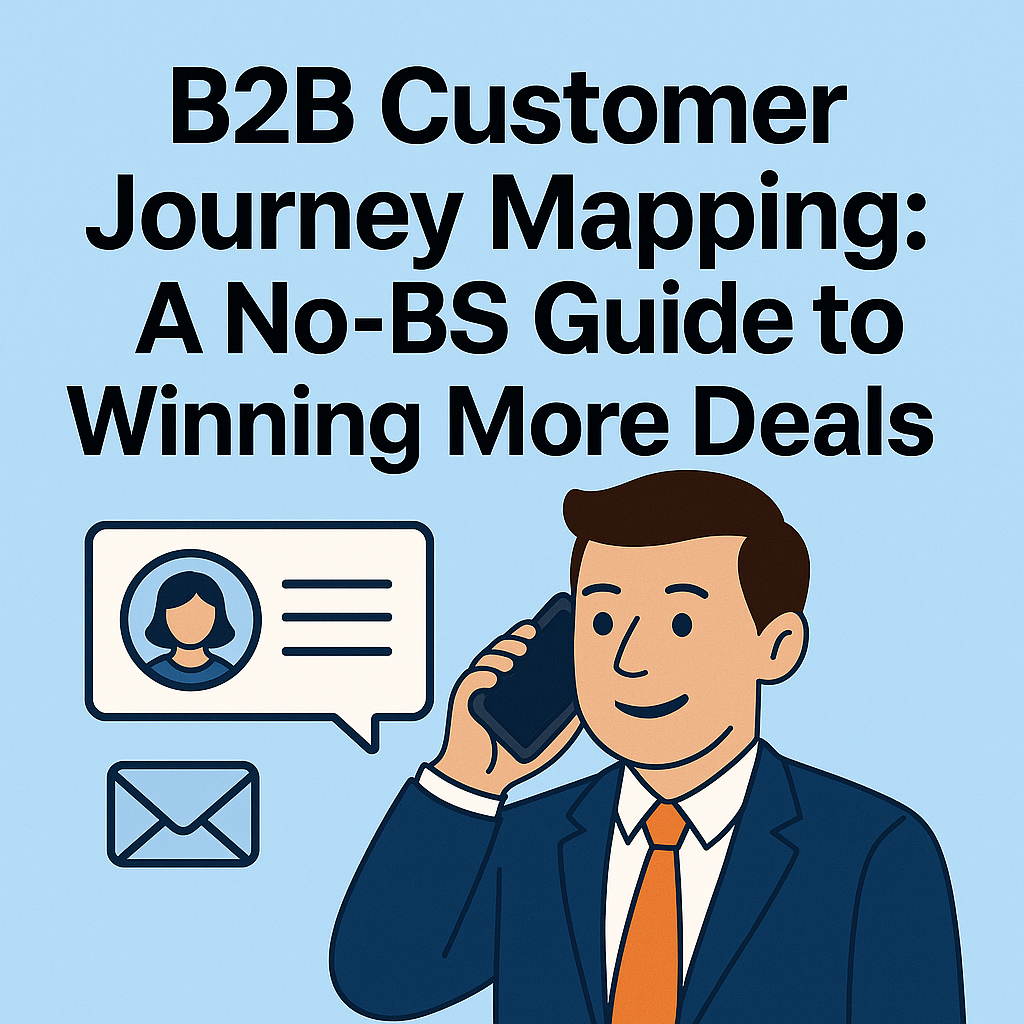Top 8 Free LinkedIn Lead Generation Tools (2025 Edition)

Looking to generate leads on LinkedIn, without burning your budget? You’re not alone. In 2025, LinkedIn is the go-to channel for B2B prospecting… but many tools that promise miracles either cost hundreds per month or require massive sales teams.
If you're a solo founder, small sales team, or just working smarter, free LinkedIn lead gen tools can be your secret weapon:
✅ Better timing
✅ Warmer leads
✅ Higher reply rates
✅ No $500+/mo bills
In this article, I’ll walk you through the top 8 free tools I’ve personally tested, what I love, what trips me up, and how to combine them for max impact.
Spoiler: some of them are completely underated 😎
I used to spend hours everyday scraping leads…
Five years ago, I was stuck in the grind of manually pulling Sales Navigator results into spreadsheets, playing guessing games with email patterns, and endlessly copying profile after profile. It was tedious, inefficient, and honestly pretty soul-crushing.
But then it hit me - there had to be a smarter approach. That's when I stumbled onto the game-changing potential of combining free automation tools with smart enrichment and perfect timing. Almost overnight, I went from sending desperate mass messages to actually landing real meetings.
The breakthrough insight? LinkedIn operates on social rules, not email rules. Effective outreach demands context, strategic timing, and the right toolkit to identify genuine buying signals
Here’s what I use now : tools that work smarter, not harder.
1. GojiberryAI – Find leads with real buying intent
Imagine targeting only prospects who are already hunting for exactly what you're selling. That's the power of GojiberryAI in action.
The platform tracks multiple buying intent indicators:
- Role transitions and job switches
- Interaction with industry-specific content
- Organizations expanding teams in your space
- Webinar and conference attendance
- Fresh LinkedIn activity patterns
Simply map out your ideal customer profile - think industry vertical, decision-maker level, company scale - and Gojiberry funnels qualified prospects directly to you.
I've witnessed teams close six-figure contracts from under 15 conversations.
Getting started: Link your LinkedIn account and define your target profile
Perfect for: B2B organizations prioritizing lead quality over quantity
Important: Success depends on precise ICP definition
Pricing: Trial available, monthly plans begin at $149
2. Evaboot – Clean up your Sales Navigator exports
Have you ever exported hundreds of leads only to discover half are irrelevant? I’ve been there : interns, recruiters, outdated titles galore.
Evaboot cleans up your exports and flags:
- Non-decision makers
- Invalid or generic emails
- Adds title/domain enrichments
It turns rough lists into refined targets in minutes.
Best for: Sales Navigator users
Caveat: Only works on exports
Pricing: Free plan + pay-as-you-go
3. Taplio – Inbound-focused lead attraction
For those who favor drawing prospects in, Taplio has you covered. It automates your content calendar, monitors interactions, labels qualified leads, and can even launch personalized follow-up messages on autopilot.
Best for: Founders & personal brands
Limitation: Focused on content, not cold outreach
Pricing: Free starter plan
4. Waalaxy – Multichannel outreach made easy
Want to automate LinkedIn outreach without being an expert ?
Waalaxy lets you run mixed sequences: visits → connection requests → follow-ups, and even email fallback.
I once ran a 50-person sequence in under 10 minutes, completely hands-off.
Best for: Non-technical LinkedIn outreachers
Limit: Free plan caps campaign size + you can't create your own flows (you have to choose a template)
Pricing: Free forever tier
5. LeadDelta – Turn LinkedIn into a CRM
LinkedIn DMs are messy. Once someone accepts, the chat disappears into a void. With LeadDelta, your connections become organized with tags, notes, filters, and you can export contact data whenever.
I managed hundreds of leads without juggling tabs, all inside a neat CRM UI.
Best for: Solo founders & consultants
Downside: No automation
Pricing: Limited free plan
6. PhantomBuster - Swiss army scraping tool
Techy but powerful. PhantomBuster scrapes LinkedIn:
- Search results
- Post likers
- Job changes
- And integrates with Sheets or CRMs
It’s a must-have if you’re OK building semi-automated workflows.
Best for: Growth hackers
Caution: Learning curve + LinkedIn ban risk
Pricing: Free trial, pay-as-you-go
7. Lemlist - Personalized outreach
Lemlist delivers impressive results even without upgrading. Incorporate personalized visuals, animated content, video messages, A/B test your headlines, and create standout cold emails that cuts through inbox noise.
Best for: Sales teams wanting signal-rich personalization
Note: Email-first tool; LinkedIn support is via email steps
Pricing: Free tier available
8. Surfe – Seamless CRM sync
Tired of manually copying LinkedIn contacts to CRMs? Surfe solves it with one-click sync (HubSpot, Salesforce, Pipedrive). Automate activity and eliminate human errors.
Best for: Sales or RevOps teams
Need: Works only with a CRM
Pricing: Free Chrome extension
😍 Why this works (and how to combine these tools)
Here’s how I personally run a lean, mean LinkedIn lead machine:
1. GojiberryAI to identify hot prospects
2. Evaboot to export sales navigator lists
3. Taplio to leverage content interactions
4. Waalaxy to automate follow-up sequences
5. LeadDelta to track your sales funnel
6. Surfe to integrate CRM workflows
🛠️ Quick-Start Guide: Get Started in 30 Minutes
Step 1: Configure GojiberryAI
- Register your account
- Map your ideal customer profile (sector, position, location)
- Activate your first automation agent
- Receive email or Slack notifications for buying signals + enriched prospect data
Step 2: Find new leads using Evaboot
- Pull a prospect list from Sales Navigator
- Import into Evaboot platform
- Audit flagged entries and enhance contact information
- Export verified prospects
Step 3: Create + Interact via Taplio
- Publish 3 engaging posts this week
- Leverage Taplio to identify active engagers
- Deploy targeted follow-up outreach
Step 4: Automate sequences through Waalaxy
- Build a 4-touch workflow: profile view → connection request → direct message → email backup
- Apply personalization tokens (sourced from GojiberryAI or Evaboot)
- Launch small test batches to optimize messaging
Step 5: Manage pipeline in LeadDelta
- Label prospects (e.g., "Gojiberry Qualified")
- Document interaction history after each response
- Monitor progress within LinkedIn and export weekly reports
Step 6: Integrate using Surfe
- Deploy the browser extension
- Map CRM properties to LinkedIn data
- Enable automatic activity logging
📊 Comparison Table: At-a-Glance
❓ FAQ
Are any of these tools completely free to use?
Absolutely, every tool offers either a free version or trial period, though they come with usage limitations.
The real power emerges when you combine multiple tools or upgrade to premium features.
Is Sales Navigator required?
The majority function independently and you won't need it, however Evaboot + PhantomBuster can tap into Navigator's advanced search capabilities for more precise prospect identification.
Will LinkedIn ban me for using these?
Generic scraping bots can raise flags. Use human-like pacing, rotate IPs if scraping, and stay within platform terms, especially with PhantomBuster.
How long to see results?
Some users surface leads within hours of setup; clear demos in 1–2 weeks. Your mileage depends on message quality and ICP fit.
Can this help a SaaS, a B2B service provider or agency?
Absolutely, anyone doing B2B outreach can benefit. This combo works for SaaS, B2B services, training, and agencies alike.
Let’s wrap this up !
You don’t need a fancy budget or massive team to win on LinkedIn.
These 8 free tools deliver:
✅ Buying signal-driven prospecting
✅ Validated and enhanced contact data
✅ Personalized yet scalable outreach
✅ Streamlined lead management
All achieved without the typical $500+ monthly investment to get started.
Ready to take it further? Explore GojiberryAI for cross-channel intent signal automation.
More High-Intent Leads = Your New Growth Engine.
Start Now and Get New High Intent Leads DeliveredStraight to Slack or Your Inbox.