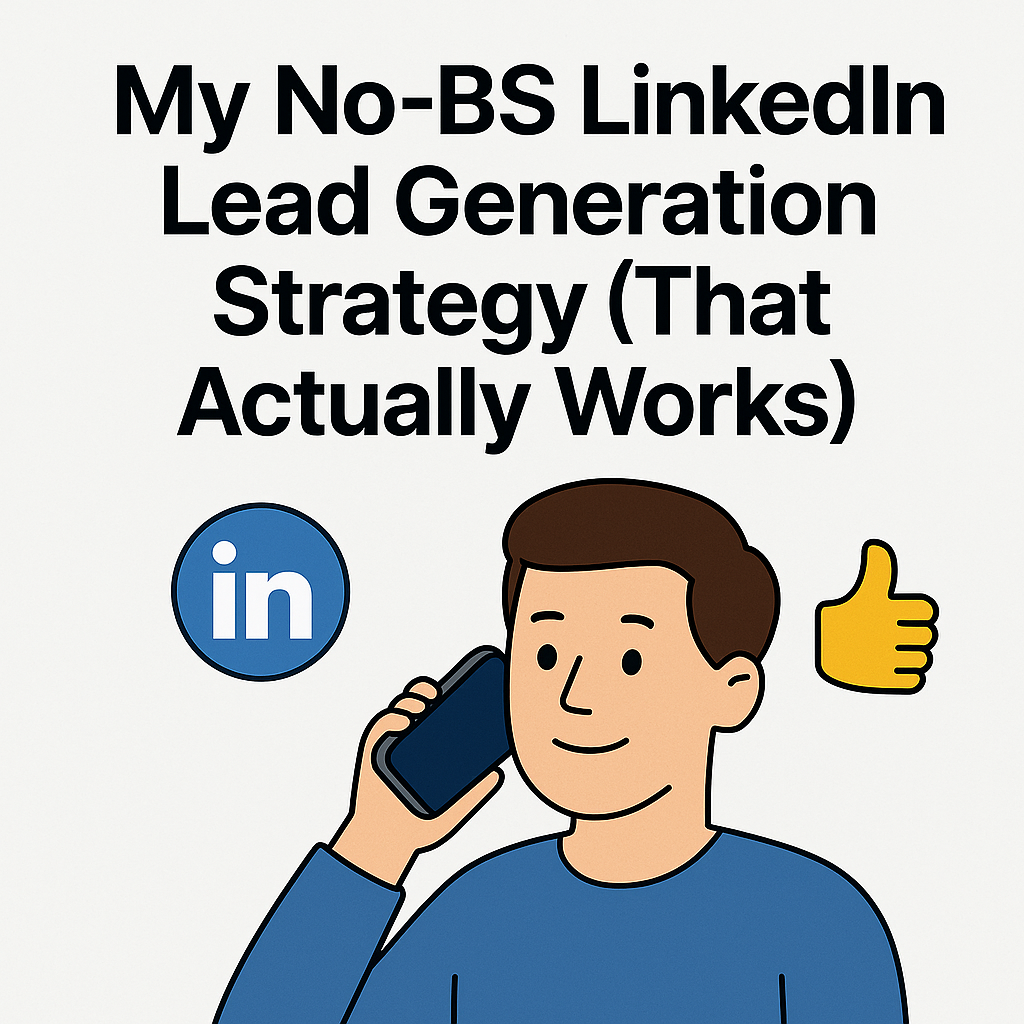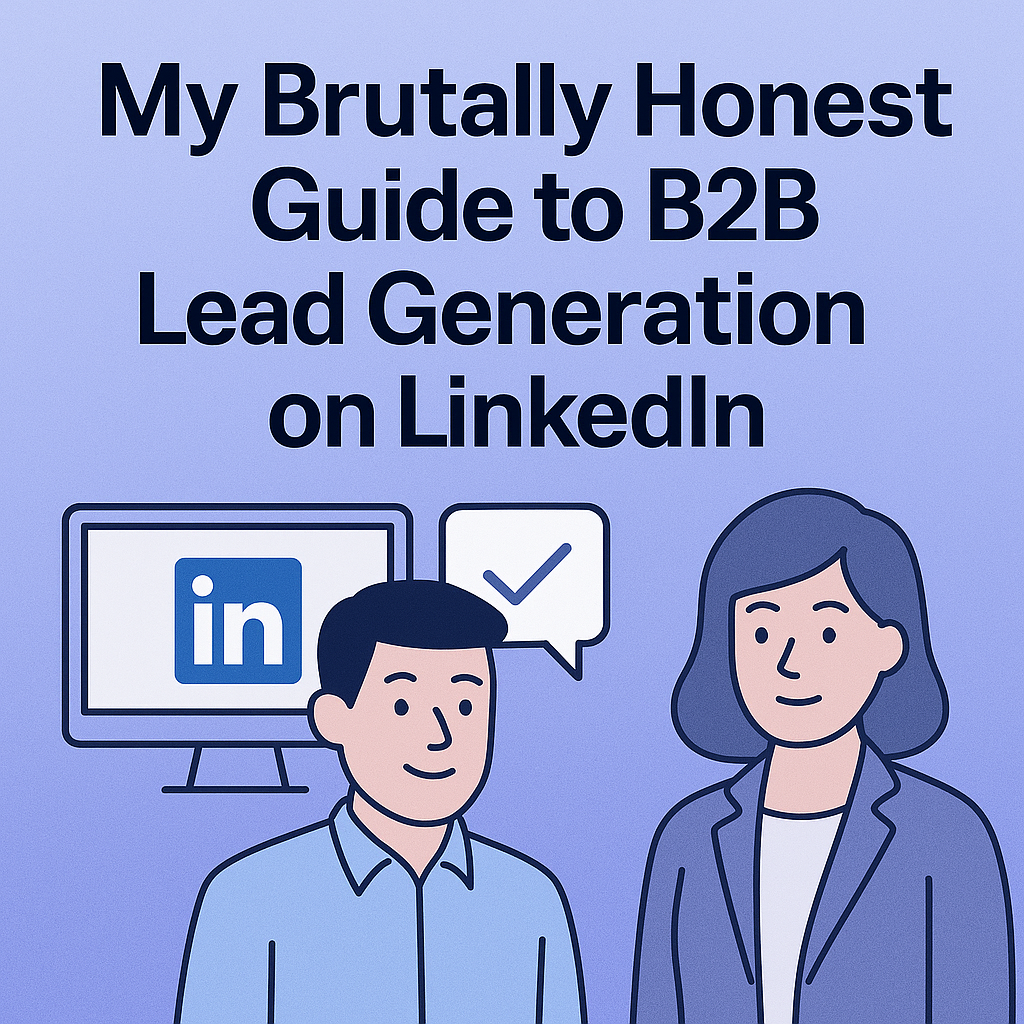How to Find Any Business Email Address (My Personal Playbook)

Let's be real for a second. You're here because you're sick of shouting into the void. We've all been there: you spend hours crafting the perfect email, hit send with a surge of optimism, and… bam. The dreaded "address not found" bounce-back. It’s more than just annoying; it’s a hard stop on a conversation that never even started.
The good news? Finding a valid business email isn't some dark art. It’s a skill you can master, blending a bit of old-school detective work with some seriously cool modern tools. This guide is my playbook, outlining the exact methods I've used to connect with everyone from elusive startup founders to VPs at Fortune 500 companies.
Stop Guessing and Start Connecting
I’ll never forget one of my earliest outreach blunders. I spent two solid hours perfecting an email to a potential partner I was desperate to impress. I felt like a genius when I clicked "send," only to see that soul-crushing bounce-back notification pop up less than a minute later. That failure taught me a lesson that has stuck with me ever since: a world-class message is worthless if it never reaches the right person.
From that day on, I made it my mission to perfect the art of finding contact information. It’s the foundational first step for any meaningful outreach, whether you're in sales, marketing, or just trying to build your professional network. This guide is the result of that journey, packed with the practical methods I've personally tested and relied on for years.
Why Finding the Right Email Address Is a Superpower
Think about it: with over 347 billion emails flying across the internet every single day, just getting seen is a battle. For the 81% of small and medium-sized businesses that use email as their primary tool for acquiring new customers, finding a correct email address is what separates success from silence. For a deeper dive into these numbers, this email marketing statistics report is a great resource.
Finding an email is part science, part art. It requires the cleverness of a detective and the precision of a surgeon.
My biggest mistake when I started was simply guessing. I'd cycle through every common pattern: first.last@company.com, f.last@company.com, first@company.com. It was a slow, painful process that led to a sky-high bounce rate. I later learned this was actively damaging my sender reputation. Don't make the same mistake.
Before we address the specific tactics that do work, let's look at why the most common methods often fall short.
Why Standard Email Finding Methods Often Fail
Here’s a quick look at common email-finding hurdles and why a smarter approach is necessary.
These common traps are exactly why we need a more reliable strategy.
This guide is a complete toolkit. We’ll walk through everything from clever manual tricks to the most effective software available today. Specifically, we'll cover:
- Hands-on Detective Work: Smart techniques using Google and social media that still yield fantastic results.
- The Best Tools for the Job: How to select email finders that deliver verified, accurate data you can trust.
- The AI Advantage: Going beyond just finding an email. We'll address platforms like GojiberryAI that unearth leads with genuine intent signals, and provide you with a verified email, phone number, and a compelling reason to reach out.
Ready to turn those dead ends into real opportunities? Let's get started.
Your Manual Detective Work That Still Wins
Before you even think about pulling out a credit card for some fancy tool, let's roll up our sleeves. Seriously. Some of my biggest outreach wins came from good old-fashioned digital detective work. It feels a bit like being a private eye, and honestly, it’s surprisingly effective.
I will walk you through my personal "manual search" checklist. This is the exact process I use when I need to find that one crucial email address and can't afford to get it wrong. The core idea is simple: make an educated guess, then find a way to prove it's correct.
I remember trying to connect with a marketing VP at a fast-growing startup. Their website was slick, but the "Contact Us" page led to a generic form that felt like a black hole. No tools were giving me a confirmed email. So, I went digging. I found a press release from six months prior announcing their new funding round. Buried at the bottom was the name of their PR contact, with her email address. Jackpot! The pattern was first.initial@company.com. I applied that same pattern to the VP's name, and my email landed perfectly.
The Art of the Educated Guess
Most companies utilize a consistent email structure. Your first job is to figure out that pattern. Forget blindly guessing; we're going to be methodical about this.
Here are the most common formats I see in the wild:
- firstname.lastname@company.com (e.g., john.smith@company.com)
- flastname@company.com (e.g., jsmith@company.com)
- firstname@company.com (e.g., john@company.com)
- firstinitial.lastname@company.com (e.g., j.smith@company.com)
But how do you know which one is right? Don't just start firing off emails to all of them. That's the biggest mistake you can make. Sending emails to multiple non-existent addresses with the same domain is a massive red flag for spam filters and a quick way to ruin your domain's reputation.
What to NEVER do: Never, ever "spray and pray." Sending emails to every possible combination is not a strategy; it's a shortcut to getting your domain blacklisted. You need to verify your guess before you hit send.
Uncovering Clues with Google Fu
This is where you become a search engine ninja. Google's advanced search operators are your secret weapon. Instead of just typing "John Smith email," you can get creative.
Try these searches, replacing the placeholders with your target's info:
- "John Smith" email site:company.com
- "J. Smith" contact site:company.com
- "firstname.lastname@company.com" (put the pattern in quotes to find exact matches)
These commands tell Google to search for those specific terms only on the company's website. You'll often find emails hidden in plain sight on blog posts, author bios, or old press releases, just like I did.
Your LinkedIn Reconnaissance Mission
LinkedIn is more than just a place to view a profile; it’s a goldmine of intel if you know where to look. While many people hide their email, you can still find powerful clues.
Here’s a quick visual on how to think about using LinkedIn for outreach.
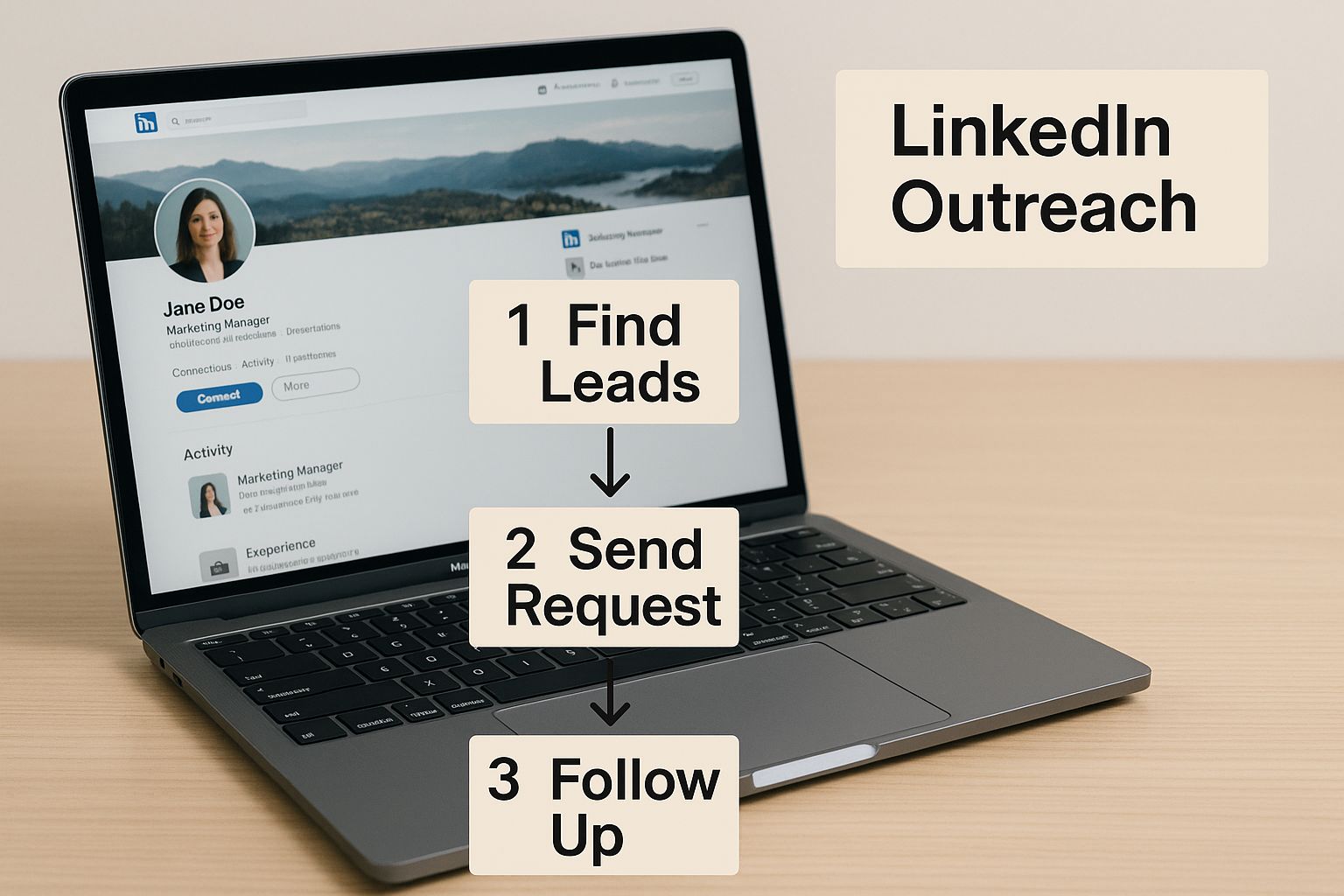
This shows that a profile is only the starting point for effective LinkedIn outreach.
Here’s my step-by-step LinkedIn process:
- Check the 'Contact Info' Section: It sounds obvious, but you’d be surprised how many people forget. It’s the first and easiest place to check.
- Analyze Their Recent Activity: Have they recently commented on a post? Look at the other people in that comment thread, especially colleagues from their company. You might spot a colleague's email in their profile, revealing the company's format.
- Find a Lower-Level Colleague: It’s often easier to find the email for someone in HR or a junior sales role. Once you find one valid email, you've cracked the code for the entire company.
Speaking of social platforms, if you're serious about using LinkedIn for lead generation, you need the right approach. For a deeper look, check out our guide on the top 8 free LinkedIn lead generation tools to build on these manual techniques.
Manual searching requires much effort, but the payoff is a highly accurate contact list and the confidence that your message will be seen. This groundwork is essential before you even consider automating the process.
Level Up With Smart Email Finder Tools
Okay, the manual detective work is powerful, and honestly, sometimes it’s the only way to find that one super-elusive email. But what happens when you need contacts for 50 companies? Or 100? Doing that by hand is a recipe for burnout.
This is where technology becomes your most valuable player. When the manual trail goes cold or you need to find business email addresses at scale, smart email finder tools are an absolute game-changer. I learned this the hard way after spending an entire weekend building a prospect list, only to have half my "verified" emails bounce the next Monday. My sender score took a nosedive, and I knew I needed a better system.
Let's dive into the world of these tools so you can avoid making the same mistakes I did.

Choosing Your Email Finding Weapon
Not all email finders are created equal. They generally fall into a few categories, each with its strengths.
- Browser Extensions: These are my go-to for quick, on-the-fly searches. They often integrate directly with LinkedIn, letting you pull an email from a person's profile with a single click. They're fantastic for targeted, individual prospecting.
- Web Apps & Bulk Finders: When you have a list of names and companies, these are your best friends. You can upload a CSV and let the app work its magic, enriching your list with verified emails in minutes, not days.
- All-in-One Intelligence Platforms: This is the next evolution. Tools in this space don't just find contact info; they bring opportunity.
For instance, a platform like GojiberryAI does this easily. It’s an AI agent that not only provides a verified email address and phone number but also identifies leads based on intent signals. This means you receive information about people who are actively showing signs they might need your solution, such as their company just hired a new VP of Sales or started posting about a specific technology.
This approach transforms your outreach from "Hi, I exist" to "Hi, I see you're doing X, and I can help with Y." It’s a completely different ballgame. If you're curious about what these buying signals look like, you can learn more about 13 intent signals to help you find high-intent leads without cold outreach.
The Million-Dollar Question: Verification
So, you’ve found an email. But is it any good? Finding an address is only half the battle. Verification is the other, more important half.
What to do: Prioritize tools that provide a real-time verification score. This tells you the likelihood of an email being deliverable. A high score (like 95%+) means you can hit 'send' with confidence.
Here’s what those verification statuses usually mean:
- Valid: Green light! The server has confirmed this address exists and can receive mail.
- Risky / Accept-All: This is a tricky one. It means the company's server accepts all emails sent to its domain, so it can't confirm if your specific address is real. Sending to these can be a gamble and may increase your bounce rate.
- Invalid: Red light. Stop. Do not send to this address. It's a guaranteed bounce.
What’s the biggest mistake I see people make? They cheap out. They pay for a bottom-of-the-barrel tool that serves up stale, unverified data. The result? A catastrophic bounce rate that flags their domain as spam. It’s not worth the few bucks you save.
Your Step-by-Step Tool Evaluation Checklist
Ready to pick a tool? Don’t just go with the first one you see. Run it through this checklist to make sure it’s the right fit for you.
- Check Data Accuracy & Verification: Does the tool offer real-time verification? What is their advertised accuracy rate? Look for social proof and reviews that back up their claims.
- Evaluate Key Features: Do you need a Chrome extension, bulk finding capabilities, or CRM integration? List your "must-have" features and see which tool checks the most boxes.
- Consider the User Interface (UI): Is the tool easy to use? A clunky, confusing interface will cause you to slow down. Most reputable tools offer a free trial...utilize it!
- Review Pricing & Credits: Understand the pricing model. Is it a monthly subscription or pay-as-you-go credits? Make sure the cost aligns with your budget and outreach volume. Don't just look at the price; look at the value.
By thoughtfully selecting your tool, you move from a hopeful guesser to a strategic operator. You save time, protect your reputation, and most importantly, you start more conversations with the right people. And that’s the ultimate goal.
The Ultimate Hack: Finding People Who Want to Hear From You
We’ve covered the old-school methods and the standard email finder tools. Honestly, you need both in your back pocket. But what if you could skip all that guesswork and connect with people right when they need you most?
This is where things get interesting. It’s a shift from just finding an email to uncovering a powerful reason to reach out. This is the difference between playing checkers and playing chess in the world of sales and marketing.
I'll be the first to admit that I wasted years focusing on the 'who' and completely ignoring the why. I’d build these beautifully curated lists, but my outreach fell flat because it lacked timing and context. It was cold. The game completely changed for me when I realized the trigger event is often more valuable than the contact information itself.
From Simple Scraping to Understanding Intent
Let’s talk about a smarter category of tools. I’m not just talking about another scraper. Think of an AI agent like GojiberryAI.
Traditional tools are like metal detectors; they’re designed to find one thing: an email address. But these AI intelligence platforms are similar to reconnaissance drones. They survey the entire landscape for what we call intent signals: clues that a company is actively looking for a solution.
What's an intent signal? It’s a digital breadcrumb that a prospect is ready to make a purchase. For example:
- A company posts a job for a new VP of Sales (they’re about to overhaul their sales tools).
- A key executive suddenly starts engaging with your competitor's posts on LinkedIn.
- A target account announces a big new round of funding (they have fresh capital to invest in growth).
- A job description mentions a specific pain point that your product solves.
Anyone can find an email. Finding the email for a decision-maker at a company that just started looking for exactly what you sell? That’s the real win.
A Quick Guide to Finding Leads with Intent
So, how does this work in the real world? Let's walk through a quick scenario using an AI agent to show you the difference in this approach. This isn’t a simple search; it's a strategic mission.
Your Mission: Pinpoint companies that need your marketing automation software.
- Define Your Triggers: First, you indicate to the AI what signals to watch for. You’re not just feeding it a list of company names. Instead, you're setting up alerts for specific events, such as "hired a new Head of Marketing," "posted jobs mentioning 'HubSpot'," or "executives interacting with content about 'lead nurturing'."
- Let the AI Do the Hunting: The agent then gets to work, continuously scanning LinkedIn, news sites, and other public sources for these exact signals. The moment it finds a match: say, "Innovate Corp" just onboarded a new CMO, it flags that company as a high-intent lead.
- Get a Complete Intelligence Package: This is where it all comes together. You don’t just get a name, but a full dossier: the company, the new CMO, their verified business email address, and often a direct phone number.
Here's the key takeaway: You need to shift your entire mindset from "Who can I email?" to "Who has a problem I can solve right now?" That single change, powered by intent data, will make your outreach instantly relevant and dramatically boost your reply rates.
Why This Method Is a Game-Changer
With this strategy, you’re no longer guessing. You're walking into a conversation with a warm, perfectly timed opening.
Instead of a generic, "Hi, I sell marketing software," your email becomes:
"Congrats on the new CMO role at Innovate Corp! As you're likely evaluating your marketing stack in the coming weeks, I thought you might find this case study on boosting lead gen by 40% useful."
See the difference? It's proactive, it's informed, and it provides value from the very first sentence.
With a projected 4.6 billion email users worldwide by 2025, the inbox is more crowded than ever. A staggering 89% of marketers still see email as their primary channel for generating leads. To stand out, you have to be smarter. Using tools that give you context isn't just a nice-to-have anymore; it’s how you connect with people. For a deeper dive into these trends, you can explore the full email marketing statistics.
Bringing It All Together
In all, our goal isn't just to collect email addresses. It's to start meaningful conversations that grow our businesses. Manual methods and standard tools are great for building your foundation, but AI-powered intelligence is what will build your pipeline.
When you focus on intent signals, you ensure every email you send has a real purpose. Stop chasing cold leads. It’s time to let the warm ones come directly to you.
Turning Your Hard-Won Email into a Real Conversation
So, you did it. You've done the detective work, and now you have a verified business email address in your hands. But what comes next? Getting the email is like getting the keys to the car; if you don't know how to drive, you're not going anywhere.
This is where so many people stumble. I’ve made this mistake myself more times than I care to admit, spending hours hunting down the perfect contact only to send a generic, forgettable email that was probably deleted on sight. A brilliant email-finding strategy is worthless if your outreach fails.
This section is your guide to turning that email address into a genuine conversation. Let's make sure all your hard work pays off.

Crafting a Subject Line That Gets Opened
Think of your subject line as a gatekeeper. It has one job: spark just enough curiosity to earn a click, without screaming "sales pitch!" I’ve tested hundreds of approaches, and the ones that consistently perform best are specific, personal, and intriguing.
Here are a few formulas that have worked well for me:
- The Specific Question: Question about [Topic they care about]
- The Shared Connection: [Mutual Connection] suggested I reach out
- The Timely Hook: Congrats on the [Recent Company News]
For instance, instead of a bland subject like "Marketing Software," try something like, "Question about Innovate Corp's new marketing hire." It's direct, it shows you've done your homework, and it immediately sets you apart.
The "Why You, Why Now" Principle
Once they open your email, you have about five seconds to prove it was worth their time. This is where you apply the "Why You, Why Now" principle.
- Why You: Why are you emailing this specific person? Reference a recent article they wrote, a point they made on LinkedIn, or their new role. Show them this isn't a mass blast.
- Why Now: Why is this message relevant at this moment? Connect your outreach to a trigger event, a new funding round, a recent product launch, or a challenge they’re likely facing.
A Critical Mistake to Avoid: Never, ever send a novel-length email about your company's history and its 15 product features. No one has time for that. Your first email should be short, focused on them, and aimed at starting a conversation—not closing a deal.
Here’s a simple, effective template you can adapt:
Hi [First Name],
I saw your recent post on LinkedIn about [Topic] and was really impressed with your take on [Specific Point].
Given [Recent Trigger Event, e.g., your company's expansion into Europe], I thought you might find this case study on how we helped a similar company solve [Relevant Problem] useful.
Would you be open to a brief chat next week to see if this might be relevant for you?
Best,[Your Name]
This approach works because it’s personalized and built around providing value from the very first sentence. As you master this, you can apply the same logic to social media. For a deeper look, check out our guide on B2B social selling and how to turn social media into a sales machine.
The Simple Art of the Follow-Up
What if they don’t reply? It happens. People are busy. A simple, non-annoying follow-up is a core part of any outreach strategy.
My go-to move is the "three-day bump." If I don't get a response, I reply directly to my original email three days later with a short and sweet message:
"Hi [First Name], just wanted to gently bump this to the top of your inbox. Any thoughts?"
That’s it. It’s polite, professional, and surprisingly effective. I've found my reply rate on that second email is often higher than on the first. You’ve already put in the effort to find the right email; this blueprint ensures you don't waste it.
Your Questions Answered
Alright, we've covered a ton of ground, from manual detective work to unleashing AI agents. But I know you’ve still got questions buzzing around. It's normal. Finding and using business emails isn't just a technical challenge; it's also an ethical one.
People worry, "Am I doing this right? Is this even allowed?" So, let's tackle some of the trickiest questions that go beyond the 'how-to' and into the 'should I?' This is about making sure your outreach is not only effective but also professional and respectful. Let's clear the air.
Is it legal to find and use a business email address?
Let's get this one out of the way first, because it's a biggie. For most business-to-business (B2B) outreach, the answer is Yes! It's generally permissible, but you have to follow the rules. This isn't the wild west.
Regulations like CAN-SPAM in the US and GDPR in Europe are designed to protect people from spam, not to stop legitimate business communication. The key concept you need to understand is "legitimate interest." This means your reason for contacting someone must be relevant to their professional role. You can’t email a company's CFO about your new dog-walking service.
My personal rule of thumb is simple: Would a reasonable person in their position expect to receive this kind of email from someone like me? If the answer is no, I don't send it.
To stay on the right side of the law and good etiquette, you must always:
- Identify yourself clearly: No hiding behind vague company names.
- Provide value: Your message should be relevant to their job.
- Offer a clear opt-out: Make it incredibly easy for them to say "no thanks."
This isn't about finding loopholes; it's about being a respectful Professional.
What is a good email verification score?
This is such an important question! You found an email, but how do you know it's not a dud? Most good tools give you a confidence score, and you should aim for anything above 95%. That's your green light.
I learned this lesson the hard way. Early on, I used a cheap service that gave me a list with a supposed "80% accuracy." My bounce rate increased, and my domain's sender reputation slumped. It took me months to recover.
Here's what those statuses mean:
- Valid: Confirmed. The email exists and can receive mail.
- Invalid: A dead end. Sending to this will 100% bounce.
- Risky / Accept-All: This is the tricky one. The company's server doesn't confirm individual addresses, so it’s a gamble. I recommend avoiding these to protect your sender score.
How can I find emails for people not on LinkedIn?
While LinkedIn is a fantastic resource, it’s not the only game in town. What about the old-school CEO who’s never posted a thing? Or the brilliant engineer who avoids social media entirely?
This is where your inner detective gets to shine again. You have to think beyond profiles.
- Search for them as authors on their company’s blog or in industry publications.
- Look for them as speakers at past or upcoming industry events, webinars, or conferences. Their bio often includes contact info.
- Check press releases. They frequently mention key project leaders by name.
- Explore professional association directories if you know their Niche.
These "off-the-beaten-path" methods often uncover the most valuable contacts precisely because your competitors aren't looking there.
How can I prevent my emails from going to spam?
This is the final boss of email outreach. You can have a perfect email address, a great message, yet end up in the junk folder. It’s incredibly frustrating.
First, your technical setup matters. Ensure your email domain is authenticated with things like SPF and DKIM records. If that sounds like Klingon, don't worry, ask your IT person or web host. It's a one-time setup that tells email providers you're legit.
Second, your content is crucial. Avoid spammy trigger words in your subject line (like "Free!" "Urgent!" "Sale!"). More importantly, your best defense is sending highly personalized, relevant emails instead of generic bulk blasts. When people open, reply to, and engage with your messages, email providers see you as a source of valuable content, not as a spammer. That positive engagement is your golden ticket to the inbox.
The Takeaway: Stop Hunting, Start Connecting
You made it! You now have a playbook for finding almost any business email address. We’ve gone from old-school detective tricks to the high-tech magic of AI. The methods are here, and they work.
But let’s be clear: the goal was never to find an email. It’s to start a real conversation with someone who can benefit from what you do. Every technique we covered is a step toward making your outreach more intelligent, more relevant, and ultimately, more human.
My advice? Start small. Pick one person you've been wanting to connect with and try the manual detective method. Feel the thrill of cracking the code. Then, when you're ready to scale, invest in a tool that not only provides data but also intelligence. Shift your focus from "who" to "why now."
This is how you stop sending emails into a black hole and start building the relationships that will grow your career and your business. The power is in your hands now: go and utilize it.
Frequently Asked Questions
What is the difference between an email finder and an intent data platform?
An email finder does one job: it looks for an email address when you give it a name and company. An intent data platform like GojiberryAI is much more sophisticated. It actively monitors the web for signs that a company is researching solutions like yours, and then it provides you with verified contact information for the right people.
Can AI find accurate phone numbers?
Yes, the best AI intelligence platforms are excellent at finding verified phone numbers, including direct dials. They do this by pulling from and cross-referencing multiple public data sources, then running a verification to confirm the accuracy of the data. This gives you another powerful channel for outreach.
Is this approach suitable for a small business or a large enterprise?
This approach is a massive advantage for small businesses and startups. When you have a small team, you can't afford to waste time. Focusing only on high-intent leads is the most efficient way to use your limited resources. It allows you to skip the "spray and pray" model and concentrate your energy on prospects who are already halfway to a buying decision, giving you a much higher ROI on your sales efforts.
Ready to stop guessing and start connecting with leads who want to hear from you? GojiberryAI is an AI agent that reports leads showing real buying intent and provides you with their verified email address and phone number. Without scraping or wasted effort, just warm leads delivered to you daily.
More High-Intent Leads = Your New Growth Engine.
Start Now and Get New High Intent Leads DeliveredStraight to Slack or Your Inbox.