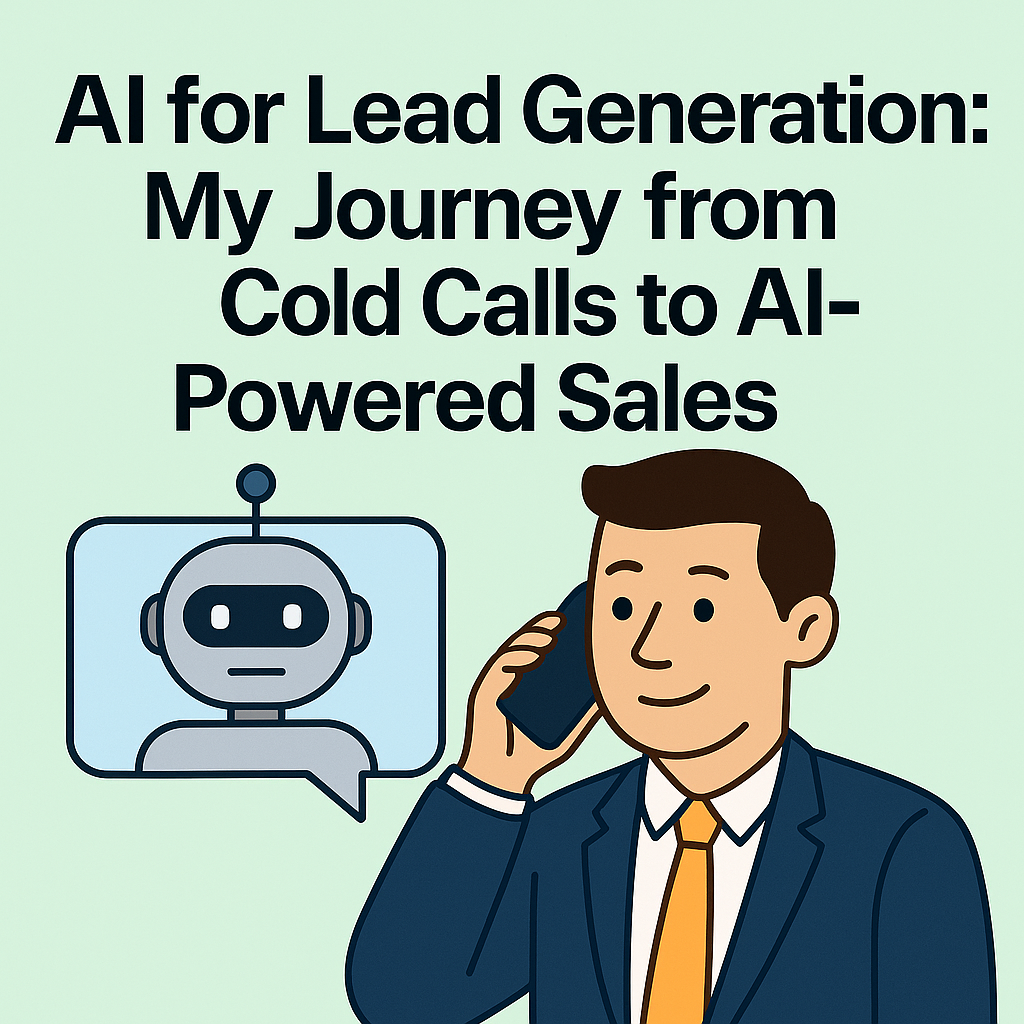How to Find Leads on LinkedIn Without Losing Your Mind: My Playbook

Let's be real. If I had a dollar for every generic, copy-paste LinkedIn message I’ve sent that vanished into a void, I’d have enough to buy… well, at least a very nice coffee. Finding leads on LinkedIn isn't about blasting a message to the masses and praying something sticks. It’s about making real connections.
The secret I learned (after a lot of cringey mistakes) is this: ditch the spammy outreach and use smart tools like GojiberryAI to find the right people and start conversations that add value. This simple shift can turn a frustrating chore into a reliable lead-generation machine that feels good.
Tired of Cold Outreach That Goes Nowhere?
You’ve probably spent hours crafting what you thought was the perfect message, only to be met with deafening silence, right? I've been there. I remember spending an entire month sending boilerplate connection requests, convinced I was being "efficient." The total of my efforts? A single, lukewarm reply. It was incredibly demoralizing.
This guide is my promise to you: we're going to break that cycle for good. We're leaving the old-school, spammy tactics behind and focusing on what works in today's world. It's one thing to know LinkedIn is a goldmine; it's another thing entirely to understand how to mine it without.

Why LinkedIn Is Still the Undisputed Champion
Look, this platform has evolved far beyond a place to park your digital resume. It’s a bustling hub where real business gets done. The numbers don't lie: LinkedIn has blown past 1 billion members globally.
This massive, active network is particularly fertile ground if you're in the B2B space. A whopping 79% of marketers see LinkedIn as a gold-standard source for generating leads. If you want to nerd out on the numbers, you can explore more LinkedIn lead statistics.
But with so much activity, how do you possibly cut through the noise? The answer isn't to send more messages. It's to send smarter messages to the right people.
My lightbulb moment: I shifted my mindset from 'blasting messages' to 'building connections' that could turn into real business. Quality over quantity isn't just a cliche; on LinkedIn, it's the only game worth playing.
This is where a modern, AI-powered approach comes in. We’ll discuss how to find the best leads on LinkedIn by focusing on quality and utilizing tools like GojiberryAI to handle the repetitive work. This frees you up to do what you do best: build genuine relationships that lead to sales.
Let’s take a quick look at why this shift in strategy is so impactful.
Manual Prospecting vs AI-Powered Prospecting
Here's why upgrading your lead generation strategy is a no-brainer for saving time and getting way better results
The difference is night and day. By automating the tedious aspect of prospecting, you not only reclaim time but also increase the quality of your leads from the get-go.
Ready to stop shouting into the void and start having conversations that convert? Let's do this.
Define Your Ideal Lead to Stop Wasting Time
Ever feel like you're searching for a needle in a massive, ever-growing haystack? That was me for years. I used to blast connection requests to anyone with "Manager" in their title, wondering why my outreach was met with crickets. It was a classic rookie mistake: focusing on quantity over quality.
The real secret to finding leads on LinkedIn isn't about finding more people; it's about finding the right people. This starts with getting laser-focused on your Ideal Customer Profile (ICP). Without it, you’re just shouting into the void. Seriously.
This isn’t just a hunch; it's a statistical reality. LinkedIn is the dominant force in the B2B world, responsible for generating approximately 80% of all B2B leads from social media. With a user base above 1.15 billion, the platform is a massive pool of opportunity, but only if you know exactly who you're looking for. To get a deeper dive into these trends, you can explore the latest LinkedIn statistics on Cognism.com.
Building Your ICP with Surgical Precision: A Step-by-Step Tutorial
So, how do you build a rock-solid ICP? You need to go way beyond basic job titles. The real magic happens when you use advanced filters, especially within a tool like LinkedIn Sales Navigator. This is where you separate the high-potential leads from all the noise. Let’s walk through it.
- Open Sales Navigator: If you don’t have it, get the free trial. It's worth it.
- Go to Lead Filters: This is your command center.
- Start Layering: Don't just add one filter. The power is in the combination.

This dashboard is where you’ll zero in on your perfect audience. Here’s what to do:
- Step 1: Company Headcount: Are you targeting scrappy startups (1-10 employees) or enterprise giants (10,000+)? Select the range.
- Step 2: Industry: Be specific. Instead of just "Software," try "Financial Technology" or "SaaS." Add a few related industries.
- Step 3: Job Function & Seniority: Look for decision-makers. "VP of Marketing" is better than just "Marketing." I target "the Director" level and above.
- Step 4: Keywords in Profile: This is a goldmine. Search for terms people use in their profiles, like "growth marketing" or "demand generation."
- Step 5: Recent Activity (My Secret Weapon): Target people who have changed jobs in the last 90 days. They're often looking to shake things up and bring in new tools. This filter is pure gold.
My Personal Mistake to Avoid: I once wasted a whole month targeting "Marketing Managers" at Fortune 500 companies. My response rate was zero. I finally realized the real decision-makers were "Directors of Demand Generation" at mid-sized tech firms. A small tweak to my ICP changed everything. Don't make my mistake!
A precise ICP is the foundation of every successful campaign. It makes your outreach relevant and turns cold messaging into warm conversations. While Sales Navigator is a powerful paid tool, you can also get started with some great alternatives. You might be interested in our guide on the top free LinkedIn lead generation tools to kickstart your efforts.
Stop wasting time on leads that go nowhere. Define your target, and you'll find them.
Find Leads on LinkedIn While You Sleep with GojiberryAI
Alright, so you’ve put in the legwork to define your perfect lead. Awesome! But how do you find thousands of them without chaining yourself to LinkedIn for 8 hours a day? This is where modern tools completely change the game.
I’m going to walk you through exactly how I use an AI-powered platform like GojiberryAI to build a lead generation machine that runs while I sleep. I'm not kidding. I once set up a new campaign right before a long weekend. When I logged back in on Tuesday, I had a list of over 200 perfectly qualified, warm leads waiting for me. No manual searching, no wasted time. Just a pipeline ready for me to engage.
Let's build you that same kind of automated engine.
Setting Up Your First AI-Powered Search: A Step-by-Step Tutorial
Firstly, translate your Ideal Customer Profile (ICP) into a set of instructions the AI can follow. With GojiberryAI, you don’t just plug in a generic "Marketing Manager." You layer specific criteria to get precise results.
Think of it like giving the AI a specific blueprint. Here's how you'd set it up:
- Define Your Target Persona: Inside the tool, name your search (e.g., "US Tech Marketing VPs").
- Input Your Criteria: Now, plug in the details from your ICP research.
- Job Titles:
("Marketing Director" OR "VP of Marketing" OR "Head of Marketing") - Industry:
("Software as a Service" OR "Financial Technology") - Company Size:
51-200 employees - Location:
United States OR Canada
- Job Titles:
- Add Negative Keywords (Pro-Tip!): What titles do you want to exclude? Add terms like
("Assistant" OR "Intern" OR "Specialist")to keep your list clean.- Share a relevant insight: "Saw you posted about the challenges of B2B content. A recent report from Gartner showed that [X], thought you might find it interesting."
- Offer genuine, specific praise: "Loved your recent podcast episode on demand gen. The point you made about aligning sales and marketing KPIs stuck with me."
- Connect them to something helpful: "You mentioned you're hiring a new sales lead. This article on interview questions for top sales talent might be useful for your team."
- Touchpoint 1 (The Initial Thank You - Day 2): Wait for one or two days after they connect. Send a simple, no-strings-attached message.
- What to do: "Hey [Name], thanks for connecting! I was looking at your profile and noticed you're also a huge fan of [mention a shared interest] / your work on [a specific project] is impressive." That's it. No pitch.
This detailed approach is what separates a vague, unhelpful list from a highly targeted one. You're giving the AI a precise map to follow, which is infinitely more effective than a simple keyword search.
This is a great visual on how layering these filters drastically improves the quality of your results.
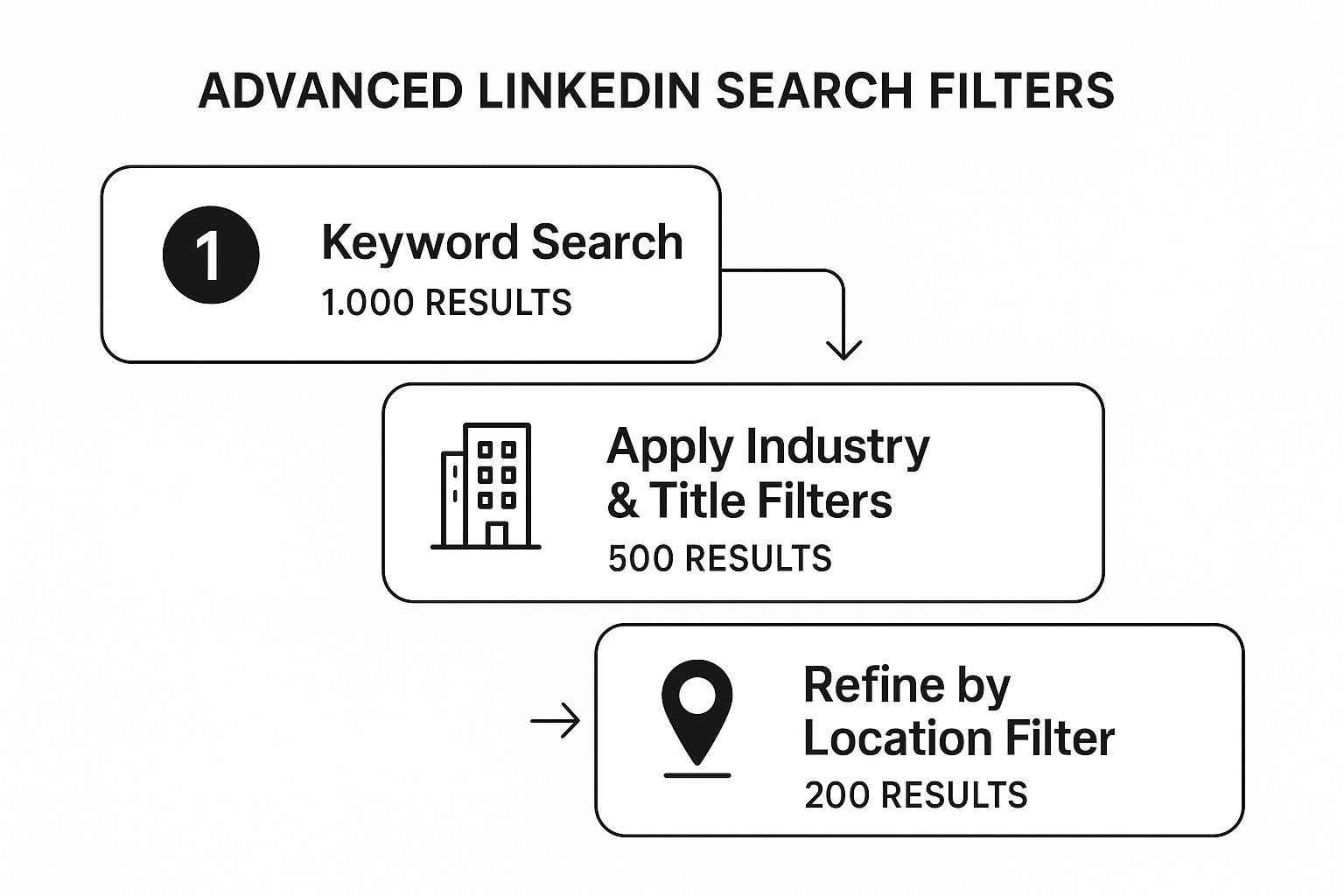
As you can see, each filter you add makes sure the final list contains only the most relevant prospects.
Launching Your Automated Campaign
Once your criteria are locked in, you’re ready to launch. This is the fun part where you get to step back and let the technology take over. GojiberryAI will start sifting through millions of profiles, searching out people who fit your blueprint perfectly.
But it’s doing more than just matching titles and industries. The platform also monitors their real-time activity, looking for buying signals. Did a target prospect start a new job? Did they engage with a post from a competitor? The AI flags these as high-intent actions, moving those leads to the top of your list.
What to NEVER do: Don't just "set it and forget it" forever. I learned this the hard way. Check in on a new campaign after the first 24 hours. If the leads don't feel quite right, pause the search and tweak your ICP criteria. A small adjustment to a job title or company size can make all the difference.
From a Raw List to Actionable Insights
Here’s where a tool like this earns its keep. It doesn't just dump a list of names on you; it provides the context you need to start a meaningful conversation. The AI identifies potential icebreakers based on a lead's recent activity or profile changes.
This means you can skip the bland, generic "Hi [Name]" and open with something that shows you've done your homework:
"Hey [Name], saw you just started the new role as VP of Marketing at [Company] - congrats! Looks like you're hitting the ground running."
That single piece of insight is how you turn a cold prospect into a warm conversation.
Now that your lead machine is humming, it's time to turn this automated list into messages that get replies. Let's dive into crafting outreach that feels human and sparks genuine interest.
Craft Messages That Get Replies (and Don't Sound Like a Robot)

Alright, let's get to the moment of truth: the first message. You’ve done the work to find a great lead, and now it's time to reach out. This is where so many people stumble. A bad first impression can do more than get you ignored; it can burn that bridge for good.
I learned this the hard way. Early in my career, I fired off a cringey, template-based message to a marketing director I was genuinely excited to connect with. It was so generic that he not only ignored it but screen-shotted it and used it in a LinkedIn post about "how NOT to do outreach." Ouch. Let's make sure that never, ever happens to you.
My "Give, Give, Ask" Framework for Outreach
The single biggest mistake I see is going straight for the "ask." Your first message should never, ever be a sales pitch. It’s like proposing on a first date. Weird, right? Instead, I live by the 'Give, Give, Ask' framework. The idea is simple: provide value twice before you ever ask for anything in return, not even a meeting.
So, what does "giving" value look like? Here are some real examples:
- Share a relevant insight: "Saw you posted about the challenges of B2B content. A recent report from Gartner showed that [X], thought you might find it interesting."
- Offer genuine, specific praise: "Loved your recent podcast episode on demand gen. The point you made about aligning sales and marketing KPIs stuck with me."
- Connect them to something helpful: "You mentioned you're hiring a new sales lead. This article on interview questions for top sales talent might be useful for your team."
This approach completely flips the script. You stop being a salesperson and start being a helpful, connected resource. It’s a core principle you can check in our complete guide to turning B2B social selling into a sales machine.
Personalization at Scale with GojiberryAI
"But personalizing every single message takes forever!" I hear you. And you're right, if you're doing it all manually. This is exactly where a tool like GojiberryAI becomes your secret weapon. It doesn’t just find leads; it finds genuine, non-creepy conversation starters for you.
GojiberryAI analyzes a lead's recent LinkedIn activity. Things like new jobs, posts they've engaged with, or company news surface unique "hooks" for each person.
My Pro-Tip: I always look for a lead's recent comments on other people's posts. It's an absolute goldmine. Referencing a thoughtful comment they made shows you're paying attention on a completely different level than your competition. It screams "I'm not a robot!"
This isn't about faking personalization. It's about using smart technology to spot real opportunities for connection that you would have almost certainly missed otherwise.
Even with the best strategies, outreach can feel like an uphill battle. A recent study found that 64% of sales reps still miss their quota, and 32% are dealing with leads "ghosting" them. It’s a tough environment, which is why a value-first, personalized approach is non-negotiable if you want to stand out.
With the right framework and tools, you can craft messages that not only get opened but start real conversations. Your goal is to be so genuinely helpful and relevant that they want to reply.
Turning Connections into Conversations: My Step-by-Step Playbook
So, they’ve accepted your connection request… now what?
This is a critical moment. The biggest mistake I see people make is firing off a sales pitch the second that notification pops up. It's the digital equivalent of a pushy salesperson jumping on you the moment you walk into a store. It’s awkward and rarely works.
Let’s burn that old playbook. This is your new strategy for turning a fresh connection into a genuine conversation. It's all about nurturing, not just selling.
My "3-Touchpoint" Value-First Nurturing Strategy
I developed this after sending far too many brilliant (or so I thought) pitches into the void, only to be met with soul-crushing silence. The realization hit me: I was asking for their time without ever earning it.
The "3-Touchpoint" strategy completely flips that dynamic. The rule is simple: provide value at least two or three times before you even think about asking for a meeting.
- Touchpoint 2 (The Helpful Share - Day 7): About a week later, find something that could genuinely help them.
- What to do: "Hey [Name], I remembered you were talking about content strategy. This piece from Ahrefs had some great insights I thought you'd appreciate. Hope it's useful!"
- Touchpoint 3 (The Insightful Observation - Day 14): This is where you connect your world to theirs. Maybe you see their company mentioned in the news, or they announce a new product.
- What to do: "Hey [Name], just saw the news about [Company]'s expansion into Europe. Huge congrats! That must be an exciting time for your team."
- Get Laser-Focused: Stop chasing everyone. Build a tight Ideal Customer Profile (ICP) and focus on the people who are a perfect fit. Quality over quantity isn’t just a nice idea; it’s your most powerful strategy.
- Embrace Smart Automation: Your time is your most valuable asset. Use a tool like GojiberryAI to handle the heavy lifting of finding and qualifying leads so you can focus on what humans do best: building real relationships.
- Lead with Value, Always: Burn every sales pitch. Adopt a "Give, Give, Ask" mindset. Your goal isn't to sell in your first message; it's to be so helpful and insightful that they want to talk to you.
See what’s happening here? You’re building trust. You're positioning yourself as a thoughtful resource, not just another salesperson clogging their inbox.
The goal is to make them glad they connected with you. When your name pops up in their DMs, you want them to think, "Oh, what helpful thing has [Your Name] sent me now?" instead of "Ugh, what are they trying to sell me?"
Transitioning to the Business Chat (The Right Way)
Once you've laid this foundation of value, you’ve finally earned the right to pivot the conversation. The key is to make it feel natural, not forced.
What to do: "Hey [Name], hope all is well. Based on our chats and some of the things you've shared about [Their Company's goal], I have a few ideas on how you could potentially [achieve a specific outcome related to your service]. Would you be open to a quick 15-minute chat next week to explore if there's a fit?"
What to NEVER do: "Thanks for connecting. My company does X, Y, and Z. Are you free for a demo tomorrow?" This is an instant rapport-killer and destroys all the goodwill you've built.
By leading with generosity, you completely transform the dynamic. The conversation shifts from a cold outreach to a warm discussion between two professionals. This is how you find leads on LinkedIn that convert. You play the long game, and you win.
The Bottom Line: Your Path to LinkedIn Mastery
Let's be honest, figuring out how to find leads on LinkedIn can feel overwhelming. It’s a noisy platform, and it’s easy to get lost in the crowd, sending messages that go nowhere. But it doesn't have to be that way.
The journey from a frustrated prospector to a confident connector comes down to three key shifts:
This isn't about finding a "hack." It's about building a sustainable, respectable, and incredibly effective system for generating high-quality leads. You're not just finding customers; you're building a network of people who trust and value your expertise. That's a pipeline that will never run dry.
Ready to stop guessing and start getting a daily list of warm, high-intent leads delivered to you? GojiberryAI identifies prospects with true buying signals on LinkedIn, such as job changes and competitor interactions, and directs them straight to your CRM.
Get your daily warm leads with GojiberryAI.
Your Top Questions Answered: The LinkedIn Lead Gen FAQ
You've got the strategy, but a few questions might still be buzzing around. I get it. When I first started trying to figure all this out, my head was spinning. Let's clear up those lingering doubts so you can move forward with total confidence.
How many connection requests should I send per day?
This is a classic. My old self would have said, "As many as LinkedIn will let me!" I learned the hard way that this is the fastest route to getting your account flagged for spammy behavior. LinkedIn has limits for a reason. Instead of mass-blasting, focus on 15-20 highly personalized requests daily. Seriously, that’s it. A smaller, targeted list will always crush a huge, generic one. It respects the platform and gets you better acceptance rates. Quality over quantity, always.
Is LinkedIn Sales Navigator worth the money?
Short answer? If you're serious about lead generation on LinkedIn, yes. I hesitated to pay for it at first, but once I did, it was a total game-changer. The advanced search filters alone are worth the price of admission. Think of it this way: how much is an hour of your time worth? Sales Navigator saves you hours every week by letting you build ultra-specific lead lists and track buying signals you’d otherwise miss. The real mistake isn't paying for it; it's paying for it and not using its advanced features to their full potential.
What's the biggest mistake people make when messaging a new lead?
Making it all about you. It’s the cardinal sin of LinkedIn outreach. Your first message should NEVER be a pitch for your product or service. Ever. I’ve made this mistake and been ignored (or worse, called out) more times than I care to admit. The message that finally started getting replies was the one where I stopped selling. Your first message should be 100% about them. Reference a post they made, mention a shared interest, or congratulate them on a win. Provide value and build rapport first. The sales conversation can come much, much later, once trust has been earned. A key part of this is spotting the right moment to reach out, which often comes from identifying key buying signals. You can learn more by checking out our guide on the 13 intent signals to find high-intent leads without cold outreach.
What if they don't respond to my value-add messages?
Don't panic, and don't get pushy. If someone doesn't reply after a couple of valuable, non-salesy touchpoints, it’s best to move on. They may be inactive on LinkedIn or not interested at that point. Bombarding their inbox will only burn a bridge and damage your reputation. Let it go and focus your energy on the leads who are engaging. There are plenty more fish in the sea!
Can this follow-up process be automated?
Partially, but you have to be extremely careful. You can use a tool like GojiberryAI to track engagement and set reminders for your touchpoints, which is a massive help. However, the messages themselves should always be personalized by you. Automation is for finding leads and gathering insights; building a genuine connection is a human job. Use templates as a starting point, but always add that personal touch that shows you’ve done your homework.
More High-Intent Leads = Your New Growth Engine.
Start Now and Get New High Intent Leads DeliveredStraight to Slack or Your Inbox.