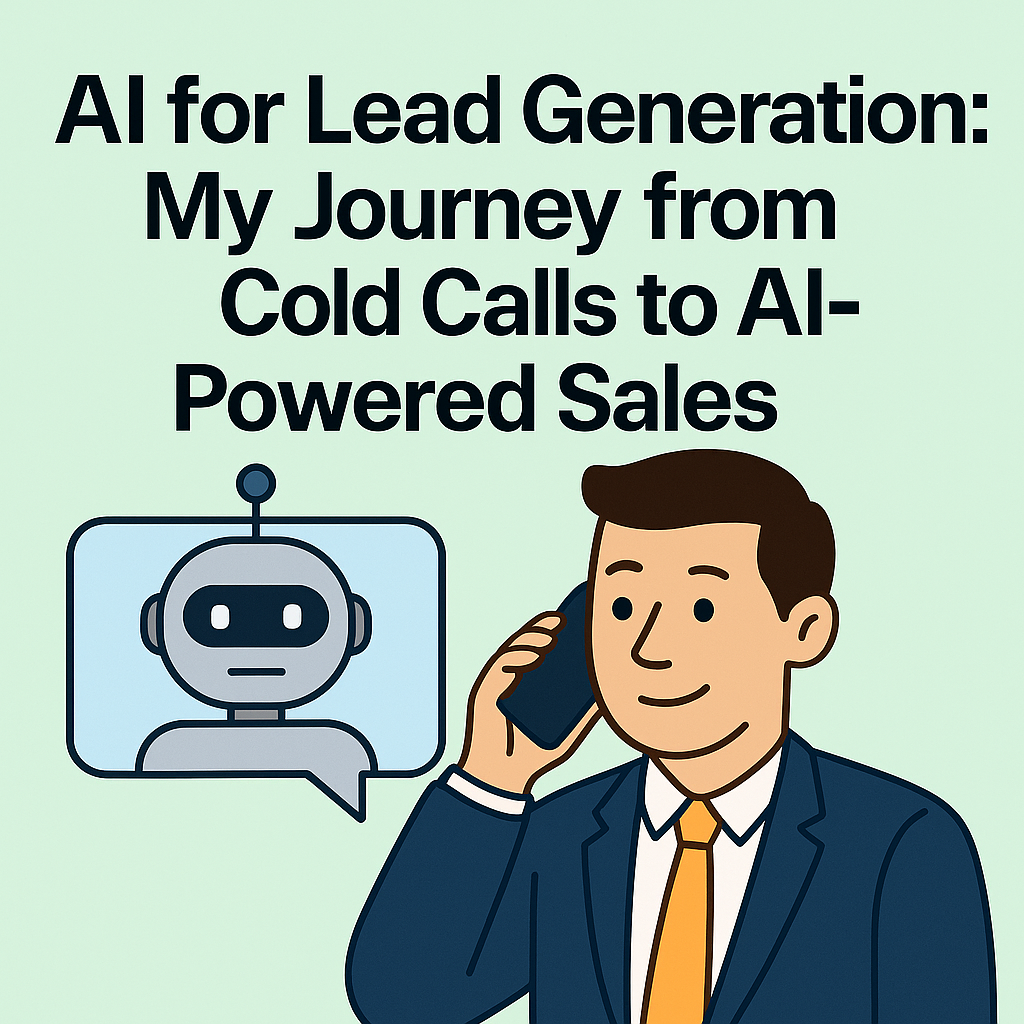Cómo redactar un resumen de reunión que realmente se lea (e impulse la acción)

Meetings aren’t cheap.
They take time, attention, and people off focus. So if there’s no clear takeaway when it ends, what was the point?
A well-crafted meeting summary is one of the most underrated productivity tools in any organization. It captures what happened, who’s doing what, and what decisions were made, without anyone having to rewatch a 45-minute call or scroll through Slack to guess what’s next.
Let’s face it. Nobody wants to dig through slides just to find out what the action item was.
In this guide, you’ll learn how to write meeting summaries that are actually useful.
We’ll walk through examples, templates, email formats, and structure best practices, plus how gojiberry can automate the entire process for you.
What Is a Meeting Summary?

A meeting summary is a short document or message that outlines the key points of a meeting: the decisions, next steps, and action items.
It’s not about recapping every single sentence. It’s about delivering clarity, fast.
It aligns teams without needing a follow-up call
It helps people who missed the meeting stay up to date
It makes sure nobody says, “Wait… who was supposed to do that?”
Unlike full meeting minutes, a good summary is quick to read, focused, and written for action.
When Should You Send a Meeting Summary?
Meeting summaries aren’t just for boardrooms. They’re useful in nearly every context, especially when teams are remote or moving fast.
After internal team syncs to capture progress and assign follow-ups
After client meetings to recap discussion points and confirm next steps
After project check-ins to track blockers, decisions, and milestones
After cross-functional meetings where responsibilities span multiple teams
Anytime someone on the call might miss details or forget what was agreed
In short, if something was decided, and someone needs to do something, send a summary.
The Difference Between Agendas, Minutes, and Summaries
These three documents work together but serve different purposes.
The agenda sets the structure before the meeting. It defines what you’ll talk about and why
The minutes are a detailed log, useful in legal or executive settings
The summary is what most people need: a fast, actionable recap of what was decided and what needs to happen next
You don’t need all three every time. But you do need to know which tool to use when.
How to Write a Meeting Summary (Step-by-Step)
Here’s a simple 5-step process you can follow, whether you're recapping a 15-minute stand-up or a 2-hour strategy session.
Step 1: Take notes during the meeting
You don’t need to catch every word
Focus on key decisions, blockers, ideas, and follow-ups
Use structured notes like topic headers, short lines, and initials of who said what
If you're using gojiberry, it will handle this for you automatically by capturing, transcribing, and structuring every meeting.
Step 2: Pull out the action items
Once the call ends, scan your notes
What needs to happen next? Who’s responsible? By when?
This is the part people care about most, so make it crystal clear
Step 3: Choose the right format
Your format depends on your audience
Internal sync might only need a quick Slack message
Client meeting deserves a clean email recap
Board review needs something more formal and documented
Always match tone and detail level to the people you’re writing for.
Step 4: Write the summary
Structure matters. Here’s a reliable order:
Start with a short paragraph that recaps the purpose and tone of the meeting
List key takeaways or decisions
Add a section with assigned action items, who owns what, and due dates
Note the next check-in or deliverable
Keep it tight. If someone missed the meeting, they should be able to catch up in under two minutes.
Step 5: Share it fast
Send the summary while everything’s still fresh, ideally within an hour or two
Don’t wait until the next day. People forget quickly, and fast follow-ups drive accountability
Meeting Summary Template
Here’s a simple template you can adapt in Google Docs, Notion, email, or gojiberry
Meeting Title
Date / Time
Attendees
Meeting Summary
Brief summary of what this meeting was about
Key Takeaways
Decision 1 or insight
Decision 2 or insight
Notable discussion point
Action Items
Task 1 – Assigned to NAME – Due DATE
Task 2 – Assigned to NAME – Due DATE
Next Step
Date or time of next check-in or deliverable
How to Send a Meeting Summary by Email
Your email should be easy to read and straight to the point.
Example: Formal Recap
Subject: Meeting Summary – Client Kickoff (April 24)
Hey team
Here’s a quick recap of today’s kickoff with ACME Inc
Project timeline confirmed: Launch by June 10
Budget locked at $35K
ACME will provide brand assets by May 1
Next Steps
Julie will draft the project plan by April 28
Leo will send onboarding docs
Max will schedule the design review for next week
Let me know if anything’s missing
– Romàn
Example: Informal Internal Recap
Subject: Quick sync notes
Hey all
Good call today
We’re greenlit for the Q3 campaign, focusing on video content
Jules is handling the first draft
I’ll share feedback by Friday
We regroup Tuesday
Thanks
– Max
Best Practices for Writing Meeting Summaries That Don’t Suck
Writing summaries isn’t hard but doing it well takes intention
Keep it outcome-focused. Don’t replay the meeting, just highlight what changed or what’s next
Use spacing and dashes to make it skimmable
Be specific. “Follow up soon” isn’t an action item. “Send Q2 budget to Ana by Friday” is
Match the tone. For clients or execs, stay polished. For internal teams, keep it casual but clear
Don’t delay. The value fades the longer you wait to share
How gojiberry Helps You Summarize Meetings Automatically
If you want to stop writing summaries manually, gojiberry has your back
It joins your meetings automatically, even if you're late
It records and transcribes every conversation
It generates structured, actionable summaries with assigned tasks
It syncs those summaries directly to your CRM, Notion, or Slack
It lets you review key moments without rewatching anything
No more scribbling notes. No more forgetting what was said. No more chaos in follow-ups
Just clean, accurate summaries written in your tone and shared instantly
Start Writing Smarter Summaries Today
Whether you're leading a sales call, managing a project sync, or recapping a leadership meeting, the habit of sending summaries will make you look organized and trustworthy
You won’t lose important decisions
Your team will know exactly what to do next
Your clients will trust you more
Your projects will move faster
You can use the structure above and write summaries manually
Or let gojiberry do it for you in real time
Your next meeting summary might be your best one yet
Let’s go
More High-Intent Leads = Your New Growth Engine.
Start Now and Get New High Intent Leads DeliveredStraight to Slack or Your Inbox.